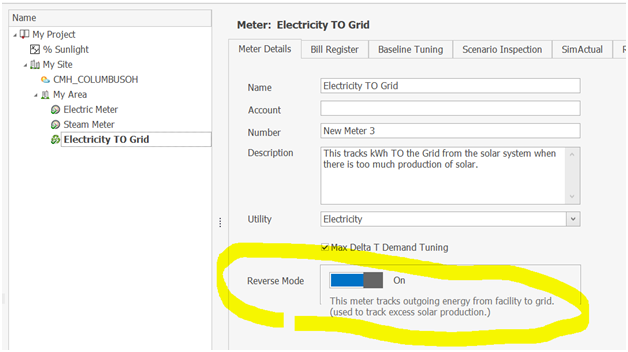(Unfortunately, Metrix cannot handle this situation. Option C can.)
Ok, so solar was already onsite before you started your ESP. But because of the way you are changing the energy usage patterns, the amount of energy bought and sold at different TOU periods will change. For example, if you just install an exterior lighting project, then you will only affect off peak. Or if you just do HVAC controls that among other things limits HVAC to peak hours only, then you have changed off peak usage patterns. These changes from your ESP will change how much energy is sold to the utility. So unfortunately, you are going to have to separately track how much energy the building purchases from the utility and how much energy you sell to the utility, and not the net energy usage.
Because the utility is buying and selling kWh at different rates, you cannot track Bill kWh. Instead, track Grid kWh and Solar to Grid kWh.
You should probably see an increase in Solar to Grid kWh, where Post-Retrofit Solar to Grid > Fit line of Solar to Grid kWh. Why? Because, as the energy usage in the building drops due to your ECMs, and the solar production stays the same, there is now more to send to the grid.
Because we are tracking Grid kWh and Solar to Grid kWh, to calculate the total savings, you are going to have to subtract Solar to Grid kWh from Grid kWh. Option C software has a feature that makes a “reverse meter” which is for this situation. Even though you enter in Solar to Grid kWh as positive amounts, it will subtract Solar to Grid kWh from the Grid kWh to determine total kWh.
Bill kWh is the net kWh provided by the utility. The definition is below:
Bill kWh = kWh contributed by grid to building – kWh contributed to grid by solar PV system
Or
Bill kWh = Grid kWh – Solar to Grid kWh
Bill kWh is what we are trying to reduce, but remember, that is not what we are tracking. We are tracking Grid kWh and Solar to Grid kWh separately. And they might have TOU periods associated with each of them (but usually Solar to Grid is not TOU).
Use two meters in Option C to represent the meter. One meter will have Grid kWh, and one meter will have Solar to Grid kWh.
We will do a regression on pre-retrofit kWh for each of the two meters.
Baseline Grid kWh = Fit line of Grid kWh
Baseline Solar to Grid kWh = Fit line of Solar to Grid kWh
For a better fit, you could try adding a variable for solar insolation, or average sunlight percentage per day. A variable would also allow you to adjust baseline usage based on sunlight availability. If a particular month is cloudy one year and not the other, the baseline would capture this difference. The Actual bill will capture it as the actual conditions led to the actual usage. Adding a variable is the better way to do this.
For Actual data, again we want to just track the Grid and Solar to Grid kWh. So,
Actual Grid kWh = Grid kWh
Actual Solar to Grid kWh = Solar to Grid kWh
For each of the two meters:
kWh Savings = Baseline kWh – Actual kWh
Or
Grid kWh Savings = Fit line of Grid kWh – Post Retrofit Grid kWh
Solar to Grid kWh Savings = Fit line of Solar to Grid kWh – Post Retrofit Solar to Grid kWh
To do this in Option C
- Use two meters.
- One meter for Grid kWh, and
- One “reverse” meter for Solar to Grid kWh.
- If possible, add a variable for solar insolation or average sunlight percentage.
- Do a regression of the base year Grid kWh (hopefully with this solar variable).
- Do a regression of the base year Solar to Grid kWh (hopefully with this solar variable).
- Model the rates separately. One rate for Grid kWh and one rate for Solar to Grid kWh.
- For post retrofit bills, enter the Grid kWh on the Grid meter, and
- Enter Solar to Grid kWh on the Solar to Grid meter.
- When you make reports, you will make them at the Area or Site Level, and this roll up the two meters into one set of numbers, where Solar to Grid values should be negative.
So basically, we are using the same respective source of data for pre- and post-retrofit kWh, for each of Grid kWh and Solar to Grid kWh.
Reporting Complications
In your reports you will want to break out the kWh for the two types of meters. The Grid kWh meters can be combined at the Area, Site or Project levels. But it makes no sense to combine the Grid kWh and the Solar to Grid kWh. These are two different, but related beasts. If your ESP saves 200 kWh during the hours when the building feeds the grid, then all of the savings will go to the grid, like the example below.
| Grid kWh | Solar to Grid kWh | |||||||
| Baseline | 1000 | kWh | Baseline | 100 | kWh | |||
| Actual | 800 | kWh | Actual | 300 | kWh | |||
| Difference | 200 | kWh | Saved | Difference | 200 | kWh | Increase | |
If your ESP saves 200 kWh at night from parking lot lights, then none of the savings will go to the grid, like the example below.
| Grid kWh | Solar to Grid kWh | |||||||
| Baseline | 1000 | kWh | Baseline | 100 | kWh | |||
| Actual | 800 | kWh | Actual | 100 | kWh | |||
| Difference | 200 | kWh | Saved | Difference | 0 | kWh | Increase | |
Nearly all projects will be somewhere between these two extremes.
It doesn’t make sense to add or subtract these kWh values at all.
You are just going to have two different kWh values. If you are reducing energy usage from your ESP, then you see a reduction in Grid kWh and an increase in Solar to Grid kWh. Report both, but don’t add them together.
Really, and I know this is controversial, but performance contracting it is all about dollars, not kWh, and therefore, what matters is the cost reports.
It may make sense to combine $ at the area, site or project level for the two types of meters, but even this can be confusing. I think the best way to report $ would be to report the $ associated with the Grid kWh meters separately from the $ associated with the Solar to Grid kWh meters, and then add a page that combines the two.
When you combine $, you are going to have to treat the $ associated with Solar to Grid kWh as negatives. Think about it. $ associated with Grid kWh is what you pay, and it is a positive number. $ associated with Solar to Grid kWh is what they pay you, and therefore it should be a negative number. Overall, you are tracking what you pay the utility. If you combine Baselines, then it is Grid $ – Solar to Grid $. If you combine Actuals, it is Grid $ – Solar to Grid $. If you combine Baseline – Actual, then it is Grid $ – Solar to Grid $.
Example Calculations
In this example, we are given 2 days of usage in a month. In Day 1, the grid provides more than is sold back to the utility. In Day 2, it is the other way around.
| Baseline | Post-Retrofit | Savings | ||||
| Day | Fit line of Grid | Fit line of Solar to Grid | Actual Grid | Actual Solar to Grid | Grid | Solar to Grid |
| Day 1 kWh | 195 | -100 | 80 | -130 | 115 | 30 |
| Day 2 kWh | 110 | -120 | 80 | -140 | 30 | 20 |
| Total kWh | 305 | -220 | 160 | -270 | 145 | 50 |
| Rate | $0.10/kWh | $0.02/kWh | $0.10/kWh | $0.02/kWh | $0.10/kWh | $0.02/kWh |
| $ | $30.50 | -$4.40 | $16.00 | -$5.40 | $14.50 | $1.00 |
| $ | $26.10 | $10.60 | $15.50 | |||
How to Handle Demand
You would treat demand almost exactly as you treat energy. Solar to Grid kW is not tracked, so:
Grid kW Savings = Fit line of Grid kW – Post Retrofit Grid kW