Many common software questions are answered in the categories below. If you can’t find a response for yours, try checking our User Forum, or, contact HelpDesk for direct assistance
| Metrix » Weather |
A: If this occurs, email the help desk and write an email describing the location and month where the data is no longer found. If for whatever reason the weather data for your location no longer exists you can use weather data from a nearby location while keeping the data from the previous months. In order to do this, expand the area in question inside of the project tree, and then click on the corresponding weather entry.
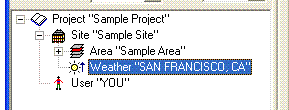
In this example I have imported October and November of 2006 with SFO (San Francisco, CA) as the location ID. We are then going to import the month of December with OAK (Oakland, CA) as the location ID.
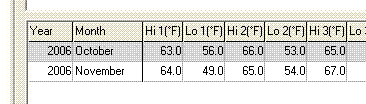
Change the Source location ID to the new location and then import the next months weather data.
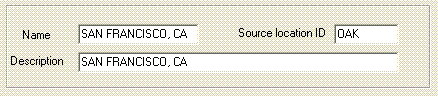
NOTE: the name and description is that of the original location while the location ID is that of the new location.
This will import the data from the new location and keep the data from the previous months for original location. You will notice that after the import the name and description of the weather was changed to that of the new location. You can change these values back to the name of the old location if desired.
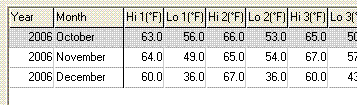
You will notice that the new month data is from OAK, while the other two months remain unchanged.
I can’t find the answer to your question ? Try checking our User Forums.
Otherwise feel free to contact our Tech Support staff at (805) 329-6565, or via email at helpdesk@abraxasenergy.com.
