Many common software questions are answered in the categories below. If you can’t find a response for yours, try checking our User Forum, or, contact HelpDesk for direct assistance
| ReportMaker » Error Messages |
A: If you are getting this error, there is a setting that needs to be changed in excel.
For Excel 2003:
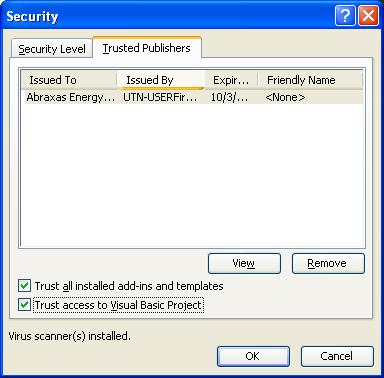
1. Click on the tools menu.
2. Click on macro.
3. Click on security.
(A window will pop up as shown)
4. Click on the macro security tab.
5. Set the security to medium; this allows you to choose which macros you would like to run.
6. Click on the trusted publishers tab.
7. Put checkmarks in the 2 boxes under the list of trusted publishers.
8. Re-start ReportMaker.
For Excel 2007:
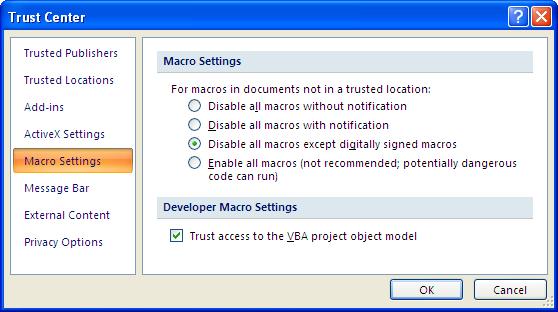
1. Click on the office button in the top left corner.
2. Click on the excel options button at the bottom of the menu.
3. Click on trust center in the left pane of the options window.
4. Click on the trust center settings button.
5. Click on macro settings in the left pane of the trust center window.
6. Put a checkmark next to "Trust Access to the VBA project object model".
7. Restart ReportMaker.
I can’t find the answer to your question ? Try checking our User Forums.
Otherwise feel free to contact our Tech Support staff at (805) 329-6565, or via email at helpdesk@abraxasenergy.com.